
Java Stencil Report
- News: Version 0.3.7 released -
|

|

|
Java Stencil Report is an application to
write School Reports and evaluations in a fast and easy way.
|
Forms - Students - Evaluations: Program allows to create forms and insert inside of them a sorted list of students. For every student user can add/edit evaluations in differents periods of the year.

|
Evaluation Wizard
It allows to write judgments in a fast way by using a set
of user-inserted sentences.
|
Evaluation Wizard: User can add a set of sentences that can be used to compose student's evaluations. Every senteces can be differentiated for: period, evaluation grade and sex. After that, user can store this in a file and link this Evalutation Wizard at a period in a form.

|
Periods and Periodizations
It is possible to insert and set every kind of periodizations.
|
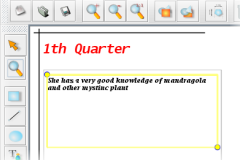
|
Print Model Editor It has a small vector graphic editor to create a full customizable print model.
.
|
Print Model Editor: In this way it is always possible to print over any kind of school report paper. This is one of the most particular features of the program, which can be adapted to every kind of paper and printer.
This kind of structure allows also to create other useful print model like a student preview version more compact to print over an A4 and examine the school reports befor printing final one.

|
Export in PDF and PostScript
Print model allows also to export in PDF or PostScript file format. |
In general print model can be used to personalize and make a nice graphic presentation of your data.
It is possible to save your form in CSV, a format compatible
with spreadsheet program (Microsoft Excel, OpenOffice Calc,
Gnumeric, KSpead ...).
In this way, for example, it is possible to print a compact report
of your data.
Java Stencil Report is designed for schools, but it can be used to write any kind of judgement. It can be used as a little database to store texts, comments, judgments about a group of persons.
t is very useful in all cases in which we have to associate a text composed by some standard sentences with a set of persons or, more precisely, with names that can represent persons, things or whatever else.
For example you can use it to write a description about your roleplay gamers. Otherwise Java Stencil Report can be used to write about a little group of books in a library or to evaluate and print your impressions about a set of pictures.
Java Stencil Report is Free and Open Source Java application. It is released under the: GNU General Public License (GPL).
As all Java applications it works in many enviroments: Linux, Windows, MacOS, ...
![[it]](image/it.png)
![[en]](image/en.png)